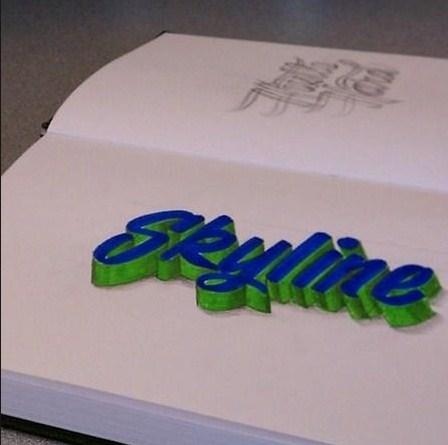3D Lettering Design 2.1
Free Version
Publisher Description
What kind of 3D letter designs describe you best? If 3D are to define your personality or beliefs, then what better way to describe you through letter designs? Just download this app.
Digital Signage
Digital Signage users know that the implementation process can be long and tedious, even worse, like something akin to a moving target that is as allusive as shooting clouds in the sky! It's time to download this app and you will know more about it.
Sustom Signs
This app is about the thinking and ideas behind creating a custom sign and hand lettering design for your business or event. This app covers about the range and scale of custom signs.
Vinyl Lettering
Wonder why everyone likes vinyl lettering so much? It is easy and quick to create a cool look. Download this app for more idea and concept,
Window Decals
You want some ideas about window decals, and you want them now! This app will show you how to be virtually 100% sure that the transparent window decals printer you're about to do business.
About 3D Lettering Design
3D Lettering Design is a free app for Android published in the Food & Drink list of apps, part of Home & Hobby.
The company that develops 3D Lettering Design is elgendroid. The latest version released by its developer is 2.1.
To install 3D Lettering Design on your Android device, just click the green Continue To App button above to start the installation process. The app is listed on our website since 2016-08-17 and was downloaded 5 times. We have already checked if the download link is safe, however for your own protection we recommend that you scan the downloaded app with your antivirus. Your antivirus may detect the 3D Lettering Design as malware as malware if the download link to com.elgendroid.threedhandlettering is broken.
How to install 3D Lettering Design on your Android device:
- Click on the Continue To App button on our website. This will redirect you to Google Play.
- Once the 3D Lettering Design is shown in the Google Play listing of your Android device, you can start its download and installation. Tap on the Install button located below the search bar and to the right of the app icon.
- A pop-up window with the permissions required by 3D Lettering Design will be shown. Click on Accept to continue the process.
- 3D Lettering Design will be downloaded onto your device, displaying a progress. Once the download completes, the installation will start and you'll get a notification after the installation is finished.